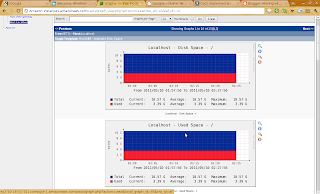So here we go:
For cacti installation on RHEL or CentOS we need below package to be installed in the system:
httpd
php
php-mysql
php-snmp
php-ldap (when using LDAP authentication)
php-xml
mysql
mysql-server
net-snmp (depending on the distro, net-snmp-utils may be required)
Step 1:
Fetch cacti from cacti.net
[bhaskar@Amazon-instances ~]$ wget -c http://www.cacti.net/downloads/cacti-0.8.7g.tar.gz
-2011-04-29 02:18:20- http://www.cacti.net/downloads/cacti-0.8.7g.tar.gz
Resolving www.cacti.net... 140.211.167.231, 173.225.179.10, 209.242.232.5
Connecting to www.cacti.net... connected.
HTTP request sent, awaiting response... 200 OK
Length: 2236916 (2.1M) [application/x-gzip]
Saving to: `cacti-0.8.7g.tar.gz'
100%[===================================================================================>] 2,236,916 1.34M/s in 1.6s
2011-04-29 02:18:22 (1.34 MB/s) - `cacti-0.8.7g.tar.gz' saved [2236916/2236916]
Step 2:
Get the required software in the box:
[bhaskar@Amazon-instances ~]$ sudo yum install httpd php php-mysql php-snmp php-xml mysql mysql-server net-snmp
addons | 951 B 00:00
base | 2.1 kB 00:00
centosplus | 1.9 kB 00:00
epel | 3.7 kB 00:00
epel/primary_db | 3.7 MB 00:00
extras | 2.1 kB 00:00
rightscale-epel | 951 B 00:00
rightscale-epel/primary | 34 kB 00:00
rightscale-epel 118/118
updates | 1.9 kB 00:00
Setting up Install Process
Resolving Dependencies
--> Running transaction check
---> Package httpd.x86_64 0:2.2.3-31.el5.centos.4 set to be updated
addons/filelists | 196 B 00:00
base/filelists_db | 3.9 MB 00:00
centosplus/filelists_db | 2.2 MB 00:00
epel/filelists_db | 5.2 MB 00:00
extras/filelists_db | 212 kB 00:00
rightscale-epel/filelists | 36 kB 00:00
updates/filelists_db | 2.9 MB 00:00
---> Package mysql.i386 0:5.0.77-4.el5_4.2 set to be updated
--> Processing Dependency: perl(DBI) for package: mysql
---> Package mysql.x86_64 0:5.0.77-4.el5_4.2 set to be updated
---> Package mysql-server.x86_64 0:5.0.77-4.el5_4.2 set to be updated
--> Processing Dependency: perl-DBD-MySQL for package: mysql-server
---> Package net-snmp.x86_64 1:5.3.2.2-7.el5_4.2 set to be updated
--> Processing Dependency: net-snmp-libs = 1:5.3.2.2-7.el5_4.2 for package: net-snmp
--> Processing Dependency: libnetsnmpmibs.so.10()(64bit) for package: net-snmp
--> Processing Dependency: libnetsnmptrapd.so.10()(64bit) for package: net-snmp
--> Processing Dependency: libnetsnmpagent.so.10()(64bit) for package: net-snmp
--> Processing Dependency: libnetsnmp.so.10()(64bit) for package: net-snmp
--> Processing Dependency: libsensors.so.3()(64bit) for package: net-snmp
--> Processing Dependency: libnetsnmphelpers.so.10()(64bit) for package: net-snmp
---> Package php.x86_64 0:5.2.4-RightScale set to be updated
--> Processing Dependency: php-cli = 5.2.4-RightScale for package: php
--> Processing Dependency: php-common = 5.2.4-RightScale for package: php
---> Package php-mysql.x86_64 0:5.2.4-RightScale set to be updated
--> Processing Dependency: php-pdo for package: php-mysql
---> Package php-snmp.x86_64 0:5.2.4-RightScale set to be updated
---> Package php-xml.x86_64 0:5.2.4-RightScale set to be updated
--> Processing Dependency: libexslt.so.0()(64bit) for package: php-xml
--> Processing Dependency: libxslt.so.1()(64bit) for package: php-xml
--> Running transaction check
---> Package libxslt.x86_64 0:1.1.17-2.el5_2.2 set to be updated
---> Package lm_sensors.x86_64 0:2.10.7-4.el5 set to be updated
---> Package net-snmp-libs.x86_64 1:5.3.2.2-7.el5_4.2 set to be updated
---> Package perl-DBD-MySQL.x86_64 0:3.0007-2.el5 set to be updated
---> Package perl-DBI.x86_64 0:1.52-2.el5 set to be updated
---> Package php-cli.x86_64 0:5.2.4-RightScale set to be updated
---> Package php-common.x86_64 0:5.2.4-RightScale set to be updated
---> Package php-pdo.x86_64 0:5.2.4-RightScale set to be updated
--> Finished Dependency Resolution
Dependencies Resolved
=============================================================================================================================
Package Arch Version Repository Size
=============================================================================================================================
Installing:
httpd x86_64 2.2.3-31.el5.centos.4 updates 1.2 M
mysql i386 5.0.77-4.el5_4.2 updates 4.8 M
mysql x86_64 5.0.77-4.el5_4.2 updates 4.8 M
mysql-server x86_64 5.0.77-4.el5_4.2 updates 9.8 M
net-snmp x86_64 1:5.3.2.2-7.el5_4.2 updates 701 k
php x86_64 5.2.4-RightScale rightscale-epel 3.9 M
php-mysql x86_64 5.2.4-RightScale rightscale-epel 277 k
php-snmp x86_64 5.2.4-RightScale rightscale-epel 44 k
php-xml x86_64 5.2.4-RightScale rightscale-epel 328 k
Installing for dependencies:
libxslt x86_64 1.1.17-2.el5_2.2 base 488 k
lm_sensors x86_64 2.10.7-4.el5 base 527 k
net-snmp-libs x86_64 1:5.3.2.2-7.el5_4.2 updates 1.3 M
perl-DBD-MySQL x86_64 3.0007-2.el5 base 148 k
perl-DBI x86_64 1.52-2.el5 base 600 k
php-cli x86_64 5.2.4-RightScale rightscale-epel 2.7 M
php-common x86_64 5.2.4-RightScale rightscale-epel 365 k
php-pdo x86_64 5.2.4-RightScale rightscale-epel 163 k
Transaction Summary
=============================================================================================================================
Install 17 Package(s)
Update 0 Package(s)
Remove 0 Package(s)
Total download size: 32 M
Is this ok [y/N]:y
Downloading Packages:
(1/17): php-snmp-5.2.4-RightScale.x86_64.rpm | 44 kB 00:00
(2/17): perl-DBD-MySQL-3.0007-2.el5.x86_64.rpm | 148 kB 00:00
(3/17): php-pdo-5.2.4-RightScale.x86_64.rpm | 163 kB 00:00
(4/17): php-mysql-5.2.4-RightScale.x86_64.rpm | 277 kB 00:00
(5/17): php-xml-5.2.4-RightScale.x86_64.rpm | 328 kB 00:00
(6/17): php-common-5.2.4-RightScale.x86_64.rpm | 365 kB 00:00
(7/17): libxslt-1.1.17-2.el5_2.2.x86_64.rpm | 488 kB 00:00
(8/17): lm_sensors-2.10.7-4.el5.x86_64.rpm | 527 kB 00:00
(9/17): perl-DBI-1.52-2.el5.x86_64.rpm | 600 kB 00:00
(10/17): net-snmp-5.3.2.2-7.el5_4.2.x86_64.rpm | 701 kB 00:00
(11/17): httpd-2.2.3-31.el5.centos.4.x86_64.rpm | 1.2 MB 00:00
(12/17): net-snmp-libs-5.3.2.2-7.el5_4.2.x86_64.rpm | 1.3 MB 00:00
(13/17): php-cli-5.2.4-RightScale.x86_64.rpm | 2.7 MB 00:00
(14/17): php-5.2.4-RightScale.x86_64.rpm | 3.9 MB 00:00
(15/17): mysql-5.0.77-4.el5_4.2.i386.rpm | 4.8 MB 00:00
(16/17): mysql-5.0.77-4.el5_4.2.x86_64.rpm | 4.8 MB 00:00
(17/17): mysql-server-5.0.77-4.el5_4.2.x86_64.rpm | 9.8 MB 00:00
-----------------------------------------------------------------------------------------------------------------------------
Total 20 MB/s | 32 MB 00:01
Running rpm_check_debug
Running Transaction Test
Finished Transaction Test
Transaction Test Succeeded
Running Transaction
Installing : php-common 1/17
Installing : perl-DBI 2/17
Installing : mysql 3/17
Installing : net-snmp-libs 4/17
Installing : perl-DBD-MySQL 5/17
Installing : php-cli 6/17
Installing : php-pdo 7/17
Installing : httpd 8/17
warning: /etc/rc.d/init.d/httpd saved as /etc/rc.d/init.d/httpd.rpmorig
Installing : lm_sensors 9/17
Installing : net-snmp 10/17
Installing : libxslt 11/17
Installing : mysql 12/17
Installing : php-mysql 13/17
Installing : php-xml 14/17
Installing : php 15/17
Installing : php-snmp 16/17
Installing : mysql-server 17/17
Installed:
httpd.x86_64 0:2.2.3-31.el5.centos.4 mysql.i386 0:5.0.77-4.el5_4.2 mysql.x86_64 0:5.0.77-4.el5_4.2
mysql-server.x86_64 0:5.0.77-4.el5_4.2 net-snmp.x86_64 1:5.3.2.2-7.el5_4.2 php.x86_64 0:5.2.4-RightScale
php-mysql.x86_64 0:5.2.4-RightScale php-snmp.x86_64 0:5.2.4-RightScale php-xml.x86_64 0:5.2.4-RightScale
Dependency Installed:
libxslt.x86_64 0:1.1.17-2.el5_2.2 lm_sensors.x86_64 0:2.10.7-4.el5 net-snmp-libs.x86_64 1:5.3.2.2-7.el5_4.2
perl-DBD-MySQL.x86_64 0:3.0007-2.el5 perl-DBI.x86_64 0:1.52-2.el5 php-cli.x86_64 0:5.2.4-RightScale
php-common.x86_64 0:5.2.4-RightScale php-pdo.x86_64 0:5.2.4-RightScale
Complete!
Step 3:
Now unzipping the tarball we downloaded from the cacti site:
[bhaskar@Amazon-instances ~]$ tar -xvzf cacti-0.8.7g.tar.gz
[bhaskar@Amazon-instances ~]$ ls
cacti-0.8.7g cacti-0.8.7g.tar.gz
Step 4:
Move the cacti dir to short and convinient name
[bhaskar@Amazon-instances ~]$ mv cacti-0.8.7g cacti
[bhaskar@Amazon-instances ~]$ ls
cacti cacti-0.8.7g.tar.gz
Step 5:
Now move the cacti dir to the document root of the system:
[bhaskar@Amazon-instances ~]$ sudo mv -v cacti /var/www/html/
`cacti' -> `/var/www/html/cacti'
Step 6:
Addming Cacti group and user in the box:
[bhaskar@Amazon-instances ~]$ sudo /usr/sbin/groupadd cacti
Adding users for cacti:
[bhaskar@Amazon-instances ~]$ sudo /usr/sbin/useradd -g cacti amazoncacti
Adding password to the user:
[bhaskar@Amazon-instances ~]$ sudo /usr/bin/passwd amazoncacti
Changing password for user amazoncacti.
New UNIX password:
Retype new UNIX password:
passwd: all authentication tokens updated successfully.
Step 7:
Chnage the ownership of few dir in the cacti base dir:
[bhaskar@Amazon-instances cacti]$ sudo /bin/chown -R amazoncacti rra/ log/
[bhaskar@Amazon-instances cacti]$ ls -ld rra log
drwxr-xr-x 2 amazoncacti bhaskar 4096 Dec 30 2009 log
drwxr-xr-x 2 amazoncacti bhaskar 4096 May 16 2010 rra
Step 8:
MySql admin password creation:
[bhaskar@Amazon-instances cacti]$ sudo /usr/bin/mysqladmin -u root password somethingsensible
Step 9:
Create Cacti database for use:
[bhaskar@Amazon-instances cacti]$ sudo /usr/bin/mysql -u root -p
Enter password:
Welcome to the MySQL monitor. Commands end with ; or \g.
Your MySQL connection id is 3
Server version: 5.0.77 Source distribution
Type 'help;' or '\h' for help. Type '\c' to clear the buffer.
mysql> create database cacti;
Query OK, 1 row affected (0.00 sec)
Step 10:
Sourcing the default sql file into cacti database like below:
mysql> source cacti.sql
Query OK, 1 row affected (0.00 sec)
Query OK, 1 row affected (0.00 sec)
Query OK, 1 row affected (0.00 sec)
Query OK, 1 row affected (0.00 sec)
Query OK, 1 row affected (0.00 sec)
Query OK, 1 row affected (0.00 sec)
Query OK, 1 row affected (0.00 sec)
Query OK, 1 row affected (0.00 sec
output snipped for the sake of bravity!!!
Step 11:
Now time to grant some priviledge to the cacti user to get into the database and fetch thing from it. From the mysql shell do follow:
mysql> GRANT ALL ON cacti.* TO amazoncacti@localhost IDENTIFIED BY 'somethingsensible';
Query OK, 0 rows affected (0.00 sec)
Refreshing the grant table:
mysql> flush privileges;
Query OK, 0 rows affected (0.00 sec)
Step 12:
Now time for edit some files within cacti directory..
[bhaskar@Amazon-instances cacti]$ sudo vim include/config.php
Here it looks like inside... and I have change the database username and password entry in it:
$database_type = "mysql";
$database_default = "cacti";
$database_hostname = "localhost";
$database_username = "amazoncacti";
$database_password = "somethingsensible";
$database_port = "3306";
Step 13:
I am creating a cron job to polls for the infomration:
[root@Amazon-instances cacti]# crontab -e
[root@Amazon-instances cacti]# crontab -l
*/5 * * * * amazoncacti /usr/bin/php /var/www/html/cacti/poller.php > /dev/null 2>&1
Step 14:
Some php tweaking for the betterment:
[root@Amazon-instances cacti]# sudo vim /etc/php.ini
In this file I have changed memory_limit variable 32M to 128M
Step 15:
Now we need to got to the web interface of it,by pressing the following url into the browser:
http://Amazon-instances.amazonaws.com/cacti/
Step 16:
Snmpwalk not found by the cacti installer so go ahead and installed more binaries:
[root@Amazon-instances ~]# yum install net-snmp-utils net-snmp-devel
addons | 951 B 00:00
base | 2.1 kB 00:00
centosplus | 1.9 kB 00:00
epel | 3.7 kB 00:00
extras | 2.1 kB 00:00
rightscale-epel | 951 B 00:00
updates | 1.9 kB 00:00
Setting up Install Process
Resolving Dependencies
--> Running transaction check
---> Package net-snmp-devel.i386 1:5.3.2.2-7.el5_4.2 set to be updated
--> Processing Dependency: libnetsnmpagent.so.10 for package: net-snmp-devel
--> Processing Dependency: libnetsnmptrapd.so.10 for package: net-snmp-devel
--> Processing Dependency: elfutils-devel for package: net-snmp-devel
--> Processing Dependency: elfutils-libelf-devel for package: net-snmp-devel
--> Processing Dependency: libnetsnmpmibs.so.10 for package: net-snmp-devel
--> Processing Dependency: libsnmp.so.10 for package: net-snmp-devel
--> Processing Dependency: libnetsnmphelpers.so.10 for package: net-snmp-devel
--> Processing Dependency: libnetsnmp.so.10 for package: net-snmp-devel
--> Processing Dependency: rpm-devel for package: net-snmp-devel
--> Processing Dependency: lm_sensors-devel for package: net-snmp-devel
--> Processing Dependency: beecrypt-devel for package: net-snmp-devel
---> Package net-snmp-devel.x86_64 1:5.3.2.2-7.el5_4.2 set to be updated
---> Package net-snmp-utils.x86_64 1:5.3.2.2-7.el5_4.2 set to be updated
--> Running transaction check
---> Package beecrypt-devel.x86_64 0:4.1.2-10.1.1 set to be updated
--> Processing Dependency: beecrypt = 4.1.2-10.1.1 for package: beecrypt-devel
--> Processing Dependency: libbeecrypt.so.6()(64bit) for package: beecrypt-devel
---> Package elfutils-devel.x86_64 0:0.137-3.el5 set to be updated
--> Processing Dependency: elfutils-devel-static-x86_64 = 0.137-3.el5 for package: elfutils-devel
---> Package elfutils-libelf-devel.x86_64 0:0.137-3.el5 set to be updated
--> Processing Dependency: elfutils-libelf-devel-static-x86_64 = 0.137-3.el5 for package: elfutils-libelf-devel
---> Package lm_sensors-devel.x86_64 0:2.10.7-4.el5 set to be updated
---> Package net-snmp-libs.i386 1:5.3.2.2-7.el5_4.2 set to be updated
---> Package rpm-devel.x86_64 0:4.4.2.3-18.el5 set to be updated
--> Processing Dependency: sqlite-devel for package: rpm-devel
--> Processing Dependency: libselinux-devel for package: rpm-devel
--> Processing Dependency: nss-devel for package: rpm-devel
--> Running transaction check
---> Package beecrypt.x86_64 0:4.1.2-10.1.1 set to be updated
---> Package elfutils-devel-static.x86_64 0:0.137-3.el5 set to be updated
---> Package elfutils-libelf-devel-static.x86_64 0:0.137-3.el5 set to be updated
---> Package libselinux-devel.x86_64 0:1.33.4-5.5.el5 set to be updated
--> Processing Dependency: libsepol-devel >= 1.15.2-1 for package: libselinux-devel
---> Package nss-devel.x86_64 0:3.12.6-1.el5.centos set to be updated
--> Processing Dependency: nspr-devel >= 4.8.4 for package: nss-devel
---> Package sqlite-devel.x86_64 0:3.3.6-5 set to be updated
--> Running transaction check
---> Package libsepol-devel.x86_64 0:1.15.2-2.el5 set to be updated
---> Package nspr-devel.x86_64 0:4.8.4-1.el5_4 set to be updated
--> Finished Dependency Resolution
Dependencies Resolved
=============================================================================================================================
Package Arch Version Repository Size
=============================================================================================================================
Installing:
net-snmp-devel i386 1:5.3.2.2-7.el5_4.2 updates 1.9 M
net-snmp-devel x86_64 1:5.3.2.2-7.el5_4.2 updates 2.0 M
net-snmp-utils x86_64 1:5.3.2.2-7.el5_4.2 updates 187 k
Installing for dependencies:
beecrypt x86_64 4.1.2-10.1.1 base 87 k
beecrypt-devel x86_64 4.1.2-10.1.1 base 118 k
elfutils-devel x86_64 0.137-3.el5 base 62 k
elfutils-devel-static x86_64 0.137-3.el5 base 119 k
elfutils-libelf-devel x86_64 0.137-3.el5 base 24 k
elfutils-libelf-devel-static x86_64 0.137-3.el5 base 64 k
libselinux-devel x86_64 1.33.4-5.5.el5 base 149 k
libsepol-devel x86_64 1.15.2-2.el5 base 192 k
lm_sensors-devel x86_64 2.10.7-4.el5 base 81 k
net-snmp-libs i386 1:5.3.2.2-7.el5_4.2 updates 1.3 M
nspr-devel x86_64 4.8.4-1.el5_4 updates 111 k
nss-devel x86_64 3.12.6-1.el5.centos updates 233 k
rpm-devel x86_64 4.4.2.3-18.el5 base 1.3 M
sqlite-devel x86_64 3.3.6-5 base 257 k
Transaction Summary
=============================================================================================================================
Install 17 Package(s)
Update 0 Package(s)
Remove 0 Package(s)
Total download size: 8.0 M
Is this ok [y/N]:y
Downloading Packages:
(1/17): elfutils-libelf-devel-0.137-3.el5.x86_64.rpm | 24 kB 00:00
(2/17): elfutils-devel-0.137-3.el5.x86_64.rpm | 62 kB 00:00
(3/17): elfutils-libelf-devel-static-0.137-3.el5.x86_64.rpm | 64 kB 00:00
(4/17): lm_sensors-devel-2.10.7-4.el5.x86_64.rpm | 81 kB 00:00
(5/17): beecrypt-4.1.2-10.1.1.x86_64.rpm | 87 kB 00:00
(6/17): nspr-devel-4.8.4-1.el5_4.x86_64.rpm | 111 kB 00:00
(7/17): beecrypt-devel-4.1.2-10.1.1.x86_64.rpm | 118 kB 00:00
(8/17): elfutils-devel-static-0.137-3.el5.x86_64.rpm | 119 kB 00:00
(9/17): libselinux-devel-1.33.4-5.5.el5.x86_64.rpm | 149 kB 00:00
(10/17): net-snmp-utils-5.3.2.2-7.el5_4.2.x86_64.rpm | 187 kB 00:00
(11/17): libsepol-devel-1.15.2-2.el5.x86_64.rpm | 192 kB 00:00
(12/17): nss-devel-3.12.6-1.el5.centos.x86_64.rpm | 233 kB 00:00
(13/17): sqlite-devel-3.3.6-5.x86_64.rpm | 257 kB 00:00
(14/17): net-snmp-libs-5.3.2.2-7.el5_4.2.i386.rpm | 1.3 MB 00:00
(15/17): rpm-devel-4.4.2.3-18.el5.x86_64.rpm | 1.3 MB 00:00
(16/17): net-snmp-devel-5.3.2.2-7.el5_4.2.i386.rpm | 1.9 MB 00:00
(17/17): net-snmp-devel-5.3.2.2-7.el5_4.2.x86_64.rpm | 2.0 MB 00:00
-----------------------------------------------------------------------------------------------------------------------------
Total 10 MB/s | 8.0 MB 00:00
Running rpm_check_debug
Running Transaction Test
Finished Transaction Test
Transaction Test Succeeded
Running Transaction
Installing : beecrypt 1/17
Installing : net-snmp-libs 2/17
Installing : beecrypt-devel 3/17
Installing : lm_sensors-devel 4/17
Installing : sqlite-devel 5/17
Installing : libsepol-devel 6/17
Installing : libselinux-devel 7/17
Installing : nspr-devel 8/17
Installing : net-snmp-utils 9/17
Installing : nss-devel 10/17
Installing : elfutils-libelf-devel 11/17
Installing : rpm-devel 12/17
Installing : elfutils-devel 13/17
Installing : elfutils-libelf-devel-static 14/17
Installing : net-snmp-devel 15/17
Installing : net-snmp-devel 16/17
Installing : elfutils-devel-static 17/17
Installed:
net-snmp-devel.i386 1:5.3.2.2-7.el5_4.2 net-snmp-devel.x86_64 1:5.3.2.2-7.el5_4.2
net-snmp-utils.x86_64 1:5.3.2.2-7.el5_4.2
Dependency Installed:
beecrypt.x86_64 0:4.1.2-10.1.1 beecrypt-devel.x86_64 0:4.1.2-10.1.1
elfutils-devel.x86_64 0:0.137-3.el5 elfutils-devel-static.x86_64 0:0.137-3.el5
elfutils-libelf-devel.x86_64 0:0.137-3.el5 elfutils-libelf-devel-static.x86_64 0:0.137-3.el5
libselinux-devel.x86_64 0:1.33.4-5.5.el5 libsepol-devel.x86_64 0:1.15.2-2.el5
lm_sensors-devel.x86_64 0:2.10.7-4.el5 net-snmp-libs.i386 1:5.3.2.2-7.el5_4.2
nspr-devel.x86_64 0:4.8.4-1.el5_4 nss-devel.x86_64 0:3.12.6-1.el5.centos
rpm-devel.x86_64 0:4.4.2.3-18.el5 sqlite-devel.x86_64 0:3.3.6-5
Complete!
Step 16:
So once the web interface installed the thing we are presented the login page into with default admin/admin username/password .Now I have change that password to like below:
username : admin
password : admin
Step 17:
Adding amazoncacti user to apache group:
[bhaskar@Amazon-instances ~]$ sudo /usr/sbin/usermod -G apache -a amazoncacti
[bhaskar@Amazon-instances ~]$ id amazoncacti
uid=503(amazoncacti) gid=503(cacti) groups=48(apache),503(cacti)
Step 18:
Installing new crontab for user amazoncacti for run the poller.php
[root@Amazon-instances html]# sudo su - amazoncacti
[amazoncacti@Amazon-instances ~]$ crontab -e
no crontab for amazoncacti - using an empty one
crontab: installing new crontab
Step 19:
Checking snmp work on localhost
[bhaskar@Amazon-instances log]$ sudo snmpwalk -v 1 localhost -c public
SNMPv2-MIB::sysDescr.0 = STRING: Linux Amazon-instances 2.6.21.7-2.fc8xen #1 SMP Fri Feb 15 12:34:28 EST 2008 x86_64
SNMPv2-MIB::sysObjectID.0 = OID: NET-SNMP-MIB::netSnmpAgentOIDs.10
DISMAN-EVENT-MIB::sysUpTimeInstance = Timeticks: (142712) 0:23:47.12
SNMPv2-MIB::sysContact.0 = STRING: Root
SNMPv2-MIB::sysName.0 = STRING: Amazon-instances
SNMPv2-MIB::sysLocation.0 = STRING: AmazonCloud
SNMPv2-MIB::sysORLastChange.0 = Timeticks: (0) 0:00:00.00
SNMPv2-MIB::sysORID.1 = OID: SNMPv2-MIB::snmpMIB
SNMPv2-MIB::sysORID.2 = OID: TCP-MIB::tcpMIB
SNMPv2-MIB::sysORID.3 = OID: IP-MIB::ip
SNMPv2-MIB::sysORID.4 = OID: UDP-MIB::udpMIB
SNMPv2-MIB::sysORID.5 = OID: SNMP-VIEW-BASED-ACM-MIB::vacmBasicGroup
SNMPv2-MIB::sysORID.6 = OID: SNMP-FRAMEWORK-MIB::snmpFrameworkMIBCompliance
SNMPv2-MIB::sysORID.7 = OID: SNMP-MPD-MIB::snmpMPDCompliance
SNMPv2-MIB::sysORID.8 = OID: SNMP-USER-BASED-SM-MIB::usmMIBCompliance
SNMPv2-MIB::sysORDescr.1 = STRING: The MIB module for SNMPv2 entities
SNMPv2-MIB::sysORDescr.2 = STRING: The MIB module for managing TCP implementations
SNMPv2-MIB::sysORDescr.3 = STRING: The MIB module for managing IP and ICMP implementations
SNMPv2-MIB::sysORDescr.4 = STRING: The MIB module for managing UDP implementations
SNMPv2-MIB::sysORDescr.5 = STRING: View-based Access Control Model for SNMP.
SNMPv2-MIB::sysORDescr.6 = STRING: The SNMP Management Architecture MIB.
SNMPv2-MIB::sysORDescr.7 = STRING: The MIB for Message Processing and Dispatching.
SNMPv2-MIB::sysORDescr.8 = STRING: The management information definitions for the SNMP User-based Security Model.
SNMPv2-MIB::sysORUpTime.1 = Timeticks: (0) 0:00:00.00
SNMPv2-MIB::sysORUpTime.2 = Timeticks: (0) 0:00:00.00
SNMPv2-MIB::sysORUpTime.3 = Timeticks: (0) 0:00:00.00
SNMPv2-MIB::sysORUpTime.4 = Timeticks: (0) 0:00:00.00
SNMPv2-MIB::sysORUpTime.5 = Timeticks: (0) 0:00:00.00
SNMPv2-MIB::sysORUpTime.6 = Timeticks: (0) 0:00:00.00
SNMPv2-MIB::sysORUpTime.7 = Timeticks: (0) 0:00:00.00
SNMPv2-MIB::sysORUpTime.8 = Timeticks: (0) 0:00:00.00
HOST-RESOURCES-MIB::hrSystemUptime.0 = Timeticks: (30377320) 3 days, 12:22:53.20
End of MIB
Step 20.
Newly created snmpd.conf
[bhaskar@Amazon-instances log]$ sudo cp -v /etc/snmp/snmpd.conf /etc/snmp/snmpd.conf.05022011
`/etc/snmp/snmpd.conf' -> `/etc/snmp/snmpd.conf.05022011'
[bhaskar@Amazon-instances log]$ sudo mv -v snmpd.conf /etc/snmp/
`snmpd.conf' -> `/etc/snmp/snmpd.conf'
Step 21:
plugin installation
[bhaskar@Amazon-instances ~]$ wget -c http://mirror.cactiusers.org/downloads/plugins/cacti-plugin-0.8.7g-PA-v2.8.tar.gz
-2011-05-04 02:52:11- http://mirror.cactiusers.org/downloads/plugins/cacti-plugin-0.8.7g-PA-v2.8.tar.gz
Resolving mirror.cactiusers.org... 209.189.228.150
Connecting to mirror.cactiusers.org|209.189.228.150|:80... connected.
HTTP request sent, awaiting response... 200 OK
Length: 207069 (202K) [application/x-gzip]
Saving to: `cacti-plugin-0.8.7g-PA-v2.8.tar.gz'
100%[===================================================================================>] 207,069 583K/s in 0.3s
2011-05-04 02:52:12 (583 KB/s) - `cacti-plugin-0.8.7g-PA-v2.8.tar.gz' saved [207069/207069]
Step 22:
Untar it:
[bhaskar@Amazon-instances ~]$ tar -xvzf cacti-plugin-0.8.7g-PA-v2.8.tar.gz
cacti-plugin-arch/
cacti-plugin-arch/files-0.8.7g/
cacti-plugin-arch/files-0.8.7g/poller.php
cacti-plugin-arch/files-0.8.7g/host.php
cacti-plugin-arch/files-0.8.7g/utilities.php
cacti-plugin-arch/files-0.8.7g/lib/
cacti-plugin-arch/files-0.8.7g/lib/poller.php
cacti-plugin-arch/files-0.8.7g/lib/functions.php
cacti-plugin-arch/files-0.8.7g/lib/html.php
cacti-plugin-arch/files-0.8.7g/lib/auth.php
cacti-plugin-arch/files-0.8.7g/lib/api_device.php
cacti-plugin-arch/files-0.8.7g/lib/rrd.php
cacti-plugin-arch/files-0.8.7g/lib/plugins.php
cacti-plugin-arch/files-0.8.7g/lib/variables.php
cacti-plugin-arch/files-0.8.7g/lib/html_form.php
cacti-plugin-arch/files-0.8.7g/graphs_new.php
cacti-plugin-arch/files-0.8.7g/graph.php
cacti-plugin-arch/files-0.8.7g/auth_changepassword.php
cacti-plugin-arch/files-0.8.7g/user_admin.php
cacti-plugin-arch/files-0.8.7g/plugins/
cacti-plugin-arch/files-0.8.7g/plugins/index.php
cacti-plugin-arch/files-0.8.7g/images/
cacti-plugin-arch/files-0.8.7g/images/install_icon_disabled.png
cacti-plugin-arch/files-0.8.7g/images/disable_icon.png
cacti-plugin-arch/files-0.8.7g/images/install_icon.png
cacti-plugin-arch/files-0.8.7g/images/view_none.gif
cacti-plugin-arch/files-0.8.7g/images/uninstall_icon.gif
cacti-plugin-arch/files-0.8.7g/images/enable_icon_disabled.png
cacti-plugin-arch/files-0.8.7g/images/enable_icon.png
cacti-plugin-arch/files-0.8.7g/graphs.php
cacti-plugin-arch/files-0.8.7g/include/
cacti-plugin-arch/files-0.8.7g/include/global.php
cacti-plugin-arch/files-0.8.7g/include/global_form.php
cacti-plugin-arch/files-0.8.7g/include/top_header.php
cacti-plugin-arch/files-0.8.7g/include/top_graph_header.php
cacti-plugin-arch/files-0.8.7g/include/global_settings.php
cacti-plugin-arch/files-0.8.7g/include/auth.php
cacti-plugin-arch/files-0.8.7g/include/bottom_footer.php
cacti-plugin-arch/files-0.8.7g/include/config.php.dist
cacti-plugin-arch/files-0.8.7g/include/plugins.php
cacti-plugin-arch/files-0.8.7g/include/global_constants.php
cacti-plugin-arch/files-0.8.7g/include/global_arrays.php
cacti-plugin-arch/files-0.8.7g/graph_image.php
cacti-plugin-arch/files-0.8.7g/plugins.php
cacti-plugin-arch/files-0.8.7g/data_sources.php
cacti-plugin-arch/files-0.8.7g/index.php
cacti-plugin-arch/files-0.8.7g/auth_login.php
cacti-plugin-arch/pa.sql
cacti-plugin-arch/README
cacti-plugin-arch/LICENSE
cacti-plugin-arch/cacti-plugin-0.8.7g-PA-v2.8.diff
Step 23:
Took back up before applying the patch for plug in architechture
sudo cp -Rpv /var/www/html/cacti/ /var/www/html/cacti.orig
Step 24:
Copying file from PIA to actual cacti installation dir
[bhaskar@Amazon-instances ~]$ cd cacti-plugin-arch/
[bhaskar@Amazon-instances cacti-plugin-arch]$ ls
cacti-plugin-0.8.7g-PA-v2.8.diff files-0.8.7g LICENSE pa.sql README
[bhaskar@Amazon-instances cacti-plugin-arch]$ cd files-0.8.7g/
[bhaskar@Amazon-instances files-0.8.7g]$ ls
auth_changepassword.php graph_image.php graphs.php include plugins user_admin.php
auth_login.php graph.php host.php index.php plugins.php utilities.php
data_sources.php graphs_new.php images lib poller.php
[bhaskar@Amazon-instances files-0.8.7g]$
[bhaskar@Amazon-instances files-0.8.7g]$ sudo cp -Rv * /var/www/html/cacti/
`auth_changepassword.php' -> `/var/www/html/cacti/auth_changepassword.php'
`auth_login.php' -> `/var/www/html/cacti/auth_login.php'
`data_sources.php' -> `/var/www/html/cacti/data_sources.php'
`graph_image.php' -> `/var/www/html/cacti/graph_image.php'
`graph.php' -> `/var/www/html/cacti/graph.php'
`graphs_new.php' -> `/var/www/html/cacti/graphs_new.php'
`graphs.php' -> `/var/www/html/cacti/graphs.php'
`host.php' -> `/var/www/html/cacti/host.php'
`images/install_icon_disabled.png' -> `/var/www/html/cacti/images/install_icon_disabled.png'
`images/enable_icon.png' -> `/var/www/html/cacti/images/enable_icon.png'
`images/enable_icon_disabled.png' -> `/var/www/html/cacti/images/enable_icon_disabled.png'
`images/view_none.gif' -> `/var/www/html/cacti/images/view_none.gif'
`images/install_icon.png' -> `/var/www/html/cacti/images/install_icon.png'
`images/disable_icon.png' -> `/var/www/html/cacti/images/disable_icon.png'
`images/uninstall_icon.gif' -> `/var/www/html/cacti/images/uninstall_icon.gif'
`include/plugins.php' -> `/var/www/html/cacti/include/plugins.php'
`include/global_form.php' -> `/var/www/html/cacti/include/global_form.php'
`include/top_graph_header.php' -> `/var/www/html/cacti/include/top_graph_header.php'
`include/global_arrays.php' -> `/var/www/html/cacti/include/global_arrays.php'
`include/config.php.dist' -> `/var/www/html/cacti/include/config.php.dist'
`include/top_header.php' -> `/var/www/html/cacti/include/top_header.php'
`include/global.php' -> `/var/www/html/cacti/include/global.php'
`include/global_constants.php' -> `/var/www/html/cacti/include/global_constants.php'
`include/auth.php' -> `/var/www/html/cacti/include/auth.php'
`include/global_settings.php' -> `/var/www/html/cacti/include/global_settings.php'
`include/bottom_footer.php' -> `/var/www/html/cacti/include/bottom_footer.php'
`index.php' -> `/var/www/html/cacti/index.php'
`lib/plugins.php' -> `/var/www/html/cacti/lib/plugins.php'
`lib/rrd.php' -> `/var/www/html/cacti/lib/rrd.php'
`lib/variables.php' -> `/var/www/html/cacti/lib/variables.php'
`lib/api_device.php' -> `/var/www/html/cacti/lib/api_device.php'
`lib/poller.php' -> `/var/www/html/cacti/lib/poller.php'
`lib/html.php' -> `/var/www/html/cacti/lib/html.php'
`lib/functions.php' -> `/var/www/html/cacti/lib/functions.php'
`lib/auth.php' -> `/var/www/html/cacti/lib/auth.php'
`lib/html_form.php' -> `/var/www/html/cacti/lib/html_form.php'
`plugins' -> `/var/www/html/cacti/plugins'
`plugins/index.php' -> `/var/www/html/cacti/plugins/index.php'
`plugins.php' -> `/var/www/html/cacti/plugins.php'
`poller.php' -> `/var/www/html/cacti/poller.php'
`user_admin.php' -> `/var/www/html/cacti/user_admin.php'
`utilities.php' -> `/var/www/html/cacti/utilities.php'
step 25:
9. permission need to be chaged
[bhaskar@Amazon-instances cacti]$ ls -al
total 1100
drwxr-xr-x 13 amazoncacti cacti 4096 May 4 03:00 .
drwxr-xr-x 4 root root 4096 May 4 02:56 ..
-rw-r-r- 1 amazoncacti cacti 6199 Jul 9 2010 about.php
-rw-r-r- 1 amazoncacti cacti 5187 May 4 03:00 auth_changepassword.php
-rw-r-r- 1 amazoncacti cacti 13396 May 4 03:00 auth_login.php
-rw-r-r- 1 amazoncacti cacti 176144 Jul 9 2010 cacti.sql
-rw-r-r- 1 amazoncacti cacti 21643 Jul 9 2010 cdef.php
drwxr-xr-x 2 amazoncacti cacti 4096 Jul 9 2010 cli
-rw-r-r- 1 amazoncacti cacti 19760 Jul 9 2010 cmd.php
-rw-r-r- 1 amazoncacti cacti 6974 Jul 9 2010 color.php
-rw-r-r- 1 amazoncacti cacti 25025 Jul 9 2010 data_input.php
-rw-r-r- 1 amazoncacti cacti 35455 Jul 9 2010 data_queries.php
-rw-r-r- 1 amazoncacti cacti 58617 May 4 03:00 data_sources.php
-rw-r-r- 1 amazoncacti cacti 32871 Jul 9 2010 data_templates.php
drwxr-xr-x 5 amazoncacti cacti 4096 Jul 9 2010 docs
-rw-r-r- 1 amazoncacti cacti 6107 Jul 9 2010 gprint_presets.php
-rw-r-r- 1 amazoncacti cacti 3492 May 4 03:00 graph_image.php
-rw-r-r- 1 amazoncacti cacti 12667 May 4 03:00 graph.php
-rw-r-r- 1 amazoncacti cacti 7805 Jul 9 2010 graph_settings.php
-rw-r-r- 1 amazoncacti cacti 17409 Jul 9 2010 graphs_items.php
-rw-r-r- 1 amazoncacti cacti 39908 May 4 03:00 graphs_new.php
-rw-r-r- 1 amazoncacti cacti 60077 May 4 03:00 graphs.php
-rw-r-r- 1 amazoncacti cacti 10006 Jul 9 2010 graph_templates_inputs.php
-rw-r-r- 1 amazoncacti cacti 18526 Jul 9 2010 graph_templates_items.php
-rw-r-r- 1 amazoncacti cacti 26606 Jul 9 2010 graph_templates.php
-rw-r-r- 1 amazoncacti cacti 38470 Jul 9 2010 graph_view.php
-rw-r-r- 1 amazoncacti cacti 5840 Jul 9 2010 graph_xport.php
-rw-r-r- 1 amazoncacti cacti 58003 May 4 03:00 host.php
-rw-r-r- 1 amazoncacti cacti 20016 Jul 9 2010 host_templates.php
drwxr-xr-x 2 amazoncacti cacti 4096 May 4 03:00 images
drwxr-xr-x 4 amazoncacti cacti 4096 May 4 03:00 include
-rw-r-r- 1 amazoncacti cacti 2313 May 4 03:00 index.php
drwxr-xr-x 2 amazoncacti cacti 4096 Jul 9 2010 install
drwxr-xr-x 3 amazoncacti cacti 4096 May 4 03:00 lib
-rw-r-r- 1 amazoncacti cacti 15141 Dec 30 2009 LICENSE
drwxr-xr-x 2 amazoncacti cacti 4096 May 2 02:53 log
-rw-r-r- 1 amazoncacti cacti 2641 Jul 9 2010 logout.php
drwxr-xr-x 2 amazoncacti cacti 4096 May 4 03:00 plugins
-rw-r-r- 1 amazoncacti cacti 25848 May 4 03:00 plugins.php
-rw-r-r- 1 amazoncacti cacti 4304 Jul 9 2010 poller_commands.php
-rw-r-r- 1 amazoncacti cacti 2243 Jul 9 2010 poller_export.php
-rw-r-r- 1 amazoncacti cacti 17909 May 4 03:00 poller.php
-rw-r-r- 1 amazoncacti cacti 48 Dec 30 2009 README
drwxr-xr-x 5 amazoncacti cacti 4096 Dec 30 2009 resource
drwxr-xr-x 2 amazoncacti cacti 4096 May 3 11:45 rra
-rw-r-r- 1 amazoncacti cacti 7233 Jul 9 2010 rra.php
drwxr-xr-x 2 amazoncacti cacti 4096 May 3 11:11 scripts
-rw-r-r- 1 amazoncacti cacti 8270 Jul 9 2010 script_server.php
-rw-r-r- 1 amazoncacti cacti 353 Dec 30 2009 script_server.pl
-rw-r-r- 1 amazoncacti cacti 4995 Jul 9 2010 settings.php
-rw-r-r- 1 amazoncacti cacti 6086 Jul 9 2010 templates_export.php
-rw-r-r- 1 amazoncacti cacti 6526 Jul 9 2010 templates_import.php
-rw-r-r- 1 amazoncacti cacti 19435 Jul 9 2010 tree.php
-rw-r-r- 1 amazoncacti cacti 44603 May 4 03:00 user_admin.php
-rw-r-r- 1 amazoncacti cacti 64999 May 4 03:00 utilities.php
Now should file below command:
[bhaskar@Amazon-instances cacti]$ sudo chown -R amazoncacti:cacti *
[bhaskar@Amazon-instances cacti]$ ls -al
total 1100
drwxr-xr-x 13 amazoncacti cacti 4096 May 4 03:00 .
drwxr-xr-x 4 root root 4096 May 4 02:56 ..
-rw-r-r- 1 amazoncacti cacti 6199 Jul 9 2010 about.php
-rw-r-r- 1 amazoncacti cacti 5187 May 4 03:00 auth_changepassword.php
-rw-r-r- 1 amazoncacti cacti 13396 May 4 03:00 auth_login.php
-rw-r-r- 1 amazoncacti cacti 176144 Jul 9 2010 cacti.sql
-rw-r-r- 1 amazoncacti cacti 21643 Jul 9 2010 cdef.php
drwxr-xr-x 2 amazoncacti cacti 4096 Jul 9 2010 cli
-rw-r-r- 1 amazoncacti cacti 19760 Jul 9 2010 cmd.php
-rw-r-r- 1 amazoncacti cacti 6974 Jul 9 2010 color.php
-rw-r-r- 1 amazoncacti cacti 25025 Jul 9 2010 data_input.php
-rw-r-r- 1 amazoncacti cacti 35455 Jul 9 2010 data_queries.php
-rw-r-r- 1 amazoncacti cacti 58617 May 4 03:00 data_sources.php
-rw-r-r- 1 amazoncacti cacti 32871 Jul 9 2010 data_templates.php
drwxr-xr-x 5 amazoncacti cacti 4096 Jul 9 2010 docs
-rw-r-r- 1 amazoncacti cacti 6107 Jul 9 2010 gprint_presets.php
-rw-r-r- 1 amazoncacti cacti 3492 May 4 03:00 graph_image.php
-rw-r-r- 1 amazoncacti cacti 12667 May 4 03:00 graph.php
-rw-r-r- 1 amazoncacti cacti 7805 Jul 9 2010 graph_settings.php
-rw-r-r- 1 amazoncacti cacti 17409 Jul 9 2010 graphs_items.php
-rw-r-r- 1 amazoncacti cacti 39908 May 4 03:00 graphs_new.php
-rw-r-r- 1 amazoncacti cacti 60077 May 4 03:00 graphs.php
-rw-r-r- 1 amazoncacti cacti 10006 Jul 9 2010 graph_templates_inputs.php
-rw-r-r- 1 amazoncacti cacti 18526 Jul 9 2010 graph_templates_items.php
-rw-r-r- 1 amazoncacti cacti 26606 Jul 9 2010 graph_templates.php
-rw-r-r- 1 amazoncacti cacti 38470 Jul 9 2010 graph_view.php
-rw-r-r- 1 amazoncacti cacti 5840 Jul 9 2010 graph_xport.php
-rw-r-r- 1 amazoncacti cacti 58003 May 4 03:00 host.php
-rw-r-r- 1 amazoncacti cacti 20016 Jul 9 2010 host_templates.php
drwxr-xr-x 2 amazoncacti cacti 4096 May 4 03:00 images
drwxr-xr-x 4 amazoncacti cacti 4096 May 4 03:00 include
-rw-r-r- 1 amazoncacti cacti 2313 May 4 03:00 index.php
drwxr-xr-x 2 amazoncacti cacti 4096 Jul 9 2010 install
drwxr-xr-x 3 amazoncacti cacti 4096 May 4 03:00 lib
-rw-r-r- 1 amazoncacti cacti 15141 Dec 30 2009 LICENSE
drwxr-xr-x 2 amazoncacti cacti 4096 May 2 02:53 log
-rw-r-r- 1 amazoncacti cacti 2641 Jul 9 2010 logout.php
drwxr-xr-x 2 amazoncacti cacti 4096 May 4 03:00 plugins
-rw-r-r- 1 amazoncacti cacti 25848 May 4 03:00 plugins.php
-rw-r-r- 1 amazoncacti cacti 4304 Jul 9 2010 poller_commands.php
-rw-r-r- 1 amazoncacti cacti 2243 Jul 9 2010 poller_export.php
-rw-r-r- 1 amazoncacti cacti 17909 May 4 03:00 poller.php
-rw-r-r- 1 amazoncacti cacti 48 Dec 30 2009 README
drwxr-xr-x 5 amazoncacti cacti 4096 Dec 30 2009 resource
drwxr-xr-x 2 amazoncacti cacti 4096 May 3 11:45 rra
-rw-r-r- 1 amazoncacti cacti 7233 Jul 9 2010 rra.php
drwxr-xr-x 2 amazoncacti cacti 4096 May 3 11:11 scripts
-rw-r-r- 1 amazoncacti cacti 8270 Jul 9 2010 script_server.php
-rw-r-r- 1 amazoncacti cacti 353 Dec 30 2009 script_server.pl
-rw-r-r- 1 amazoncacti cacti 4995 Jul 9 2010 settings.php
-rw-r-r- 1 amazoncacti cacti 6086 Jul 9 2010 templates_export.php
-rw-r-r- 1 amazoncacti cacti 6526 Jul 9 2010 templates_import.php
-rw-r-r- 1 amazoncacti cacti 19435 Jul 9 2010 tree.php
-rw-r-r- 1 amazoncacti cacti 44603 May 4 03:00 user_admin.php
-rw-r-r- 1 amazoncacti cacti 64999 May 4 03:00 utilities.php
Step 26:
patching the cacti installation dir for PIA
Upon dry run we get this:
[bhaskar@Amazon-instances cacti]$ sudo patch -p1 -N --dry-run < /home/bhaskar/cacti-plugin-arch/cacti-plugin-0.8.7g-PA-v2.8.diff
patching file auth_changepassword.php
patching file auth_login.php
Hunk #3 FAILED at 279.
1 out of 4 hunks FAILED -- saving rejects to file auth_login.php.rej
patching file data_sources.php
patching file graph_image.php
patching file graph.php
patching file graphs_new.php
patching file graphs.php
patching file host.php
patching file images/disable_icon.png
patching file images/enable_icon_disabled.png
patching file images/enable_icon.png
patching file images/install_icon_disabled.png
patching file images/install_icon.png
patching file images/uninstall_icon.gif
patching file images/view_none.gif
patching file include/auth.php
patching file include/bottom_footer.php
patching file include/config.php
Hunk #1 succeeded at 30 with fuzz 1.
patching file include/global_arrays.php
patching file include/global_constants.php
patching file include/global_form.php
patching file include/global.php
patching file include/global_settings.php
patching file include/plugins.php
patching file include/top_graph_header.php
patching file include/top_header.php
Hunk #1 FAILED at 22.
1 out of 4 hunks FAILED -- saving rejects to file include/top_header.php.rej
patching file index.php
patching file lib/api_device.php
patching file lib/auth.php
patching file lib/functions.php
patching file lib/html_form.php
patching file lib/html.php
patching file lib/plugins.php
patching file lib/poller.php
patching file lib/rrd.php
patching file lib/variables.php
patching file plugins/index.php
patching file plugins.php
patching file poller.php
patching file user_admin.php
patching file utilities.php
Step 26:
problem.....we need to get those two file from old location if we go ahed and do the patching
let's go:
[bhaskar@Amazon-instances cacti.orig]$ sudo cp -pv include/top_header.php /var/www/html/cacti/include/
`include/top_header.php' -> `/var/www/html/cacti/include/top_header.php'
[bhaskar@Amazon-instances cacti.orig]$ sudo cp -pv auth_login.php /var/www/html/cacti/
`auth_login.php' -> `/var/www/html/cacti/auth_login.php'
So failed patched files are copied back to modified dir.
Step 27:
Applying patched for PIA in the database
[bhaskar@Amazon-instances cacti-plugin-arch]$ sudo mysql -u amazoncacti -p
Enter password:
Welcome to the MySQL monitor. Commands end with ; or \g.
Your MySQL connection id is 1156
Server version: 5.0.77 Source distribution
Type 'help;' or '\h' for help. Type '\c' to clear the buffer.
mysql> show databases;
+--------------------+
| Database |
+--------------------+
| information_schema |
| cacti |
| test |
+--------------------+
3 rows in set (0.00 sec)
mysql> use cacti;
Reading table information for completion of table and column names
You can turn off this feature to get a quicker startup with -A
Database changed
mysql> source pa.sql
Query OK, 0 rows affected, 1 warning (0.00 sec)
Query OK, 0 rows affected, 1 warning (0.00 sec)
Query OK, 0 rows affected, 1 warning (0.00 sec)
Query OK, 0 rows affected, 1 warning (0.00 sec)
Query OK, 1 row affected (0.00 sec)
Query OK, 1 row affected (0.00 sec)
Query OK, 1 row affected (0.00 sec)
mysql>
Step 28:
Downloading plug ins
[bhaskar@Amazon-instances ~]$ wget -c http://cactiusers.org/downloads/discovery.gzip
-2011-05-04 04:58:19- http://cactiusers.org/downloads/discovery.gzip
Resolving cactiusers.org... 209.189.228.151
Connecting to cactiusers.org|209.189.228.151|:80... connected.
HTTP request sent, awaiting response... 302 Found
Location: http://mirror.cactiusers.org/downloads/plugins/discovery-0.8.5.tar.gz [following]
-2011-05-04 04:58:21- http://mirror.cactiusers.org/downloads/plugins/discovery-0.8.5.tar.gz
Resolving mirror.cactiusers.org... 209.189.228.150
Connecting to mirror.cactiusers.org|209.189.228.150|:80... connected.
HTTP request sent, awaiting response... 200 OK
Length: 30377 (30K) [application/x-gzip]
Saving to: `discovery-0.8.5.tar.gz'
100%[===================================================================================>] 30,377 --.-K/s in 0.1s
2011-05-04 04:58:21 (219 KB/s) - `discovery-0.8.5.tar.gz' saved [30377/30377]
Step 29:
Unzip it
[bhaskar@Amazon-instances ~]$ tar -xvzf discovery-0.8.5.tar.gz
discovery/README
discovery/index.php
discovery/discover.sql
discovery/setup.php
discovery/discover_template.php
discovery/findhosts.php
discovery/discover.php
discovery/images/index.php
discovery/images/tab_discover.gif
discovery/config.php
discovery/LICENSE
Step 30:
move the plug in dir to cacti's plugin dir
[bhaskar@Amazon-instances ~]$ sudo mv -v discovery /var/www/html/cacti/plugins/
`discovery' -> `/var/www/html/cacti/plugins/discovery'
Step 31:
Activate the plug in:
put a line like this in /var/www/html/cacti/include/config.php
$plugins[] = 'discovery';
### For every extra downloaded plug in we need to put up a line like this.
Now time for some graph..disk usage:
Here is another one memory usage:
Here one for the cpu usage;
Here something for eth0 and processes;
Hope this will help. Cacti is certainly not the easiest graphing solutions..but very cool to have one.
Cheers!
Bhaskar